Word press login
login methods of Wp in Polly Host So , you can access your site dashboard
Today We will learn How to login site. I will show you different way to login to your site.
- 1st of all, of you need to go to your Polly host client area because, you need to access cpanel.
Then, Login to your account.
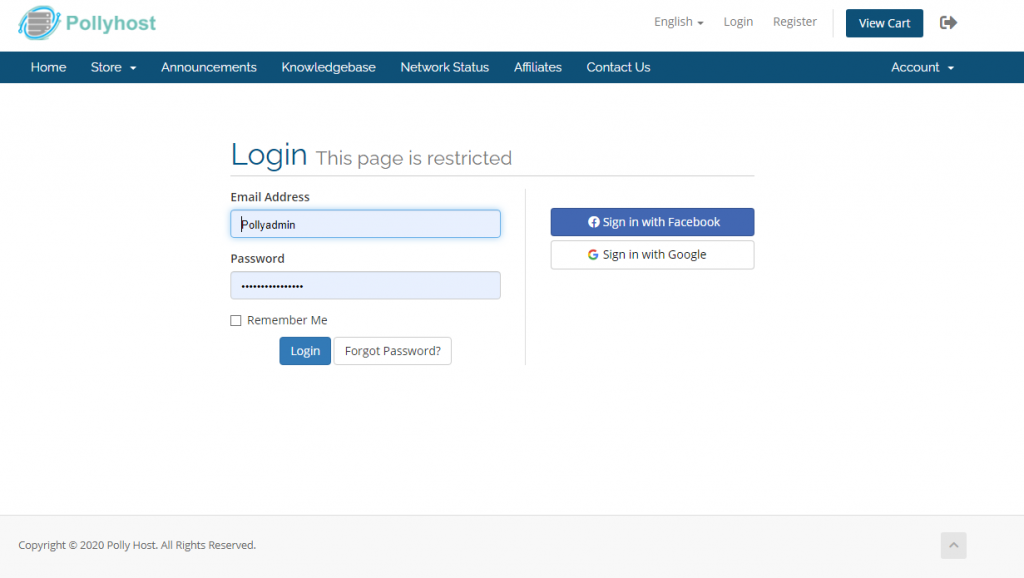
Then, you will redirect to Client area page
3. SO, u need to click on services Tab

Now you will redirect to your all active products page

4. Select your product of hosting that u want to login.

5. Now go to th action tab and click on Login to cpanel option for word press
Now you are login to your cpanel successfully.
6. In your cpanel u need to go to your Software Tab and Click on WordPress managed by softacolous

Then after this you are in Softacolous page
CLick on Login button then you are on word-press Dashboard.

last Step: Click on login button of the site that you wants to login.
Other methods for login.
The second method of login is not too reliable but it also good if you want that your site is developer by some one else. in this case you are not able to give them your client area login details.
1st of but your domain name in your address bar of your browser and click on place /wp-admin at front of them for example “Domin_name.com/wp-admin”
then after this you will got a page where you will enter your site username and passward
you need to login button
Now you are in your Word press site dashboard
I hope 1st method is more reliable

Recent Comments